Exclusions Apply
*Offer valid through April 28, 2025 at 11:59 PM. Offer automatically applied at checkout; no code needed. Offer not valid on full size tiles. Free shipping will only apply to five samples, not entire order. Cannot be combined with another offer or applied to a previous purchase. Free shipping not valid for Alaska, Hawaii, Puerto Rico, American Samoa, Guam, Virgin Islands, or Canada. Price shown in USD. For Canadian shipments, all taxes, duties, and brokerage fees may apply. Offer valid when shopping at FLOR.com or by calling 866.952.4093.
Our pre-designed rug gallery contains several of our most-popular rug styles. Find a rug design you like and then add your own style. You can customize the rug by changing colors, tile styles or even changing the design. Its up to you.
1) Select a Pre-Designed Rug
Select a rug from the gallery. You can filter the rugs by size and type.
2) Set Up Your Rug
Follow the screens to set up your rug.
As part of this process you will select from available sizes for your rug.
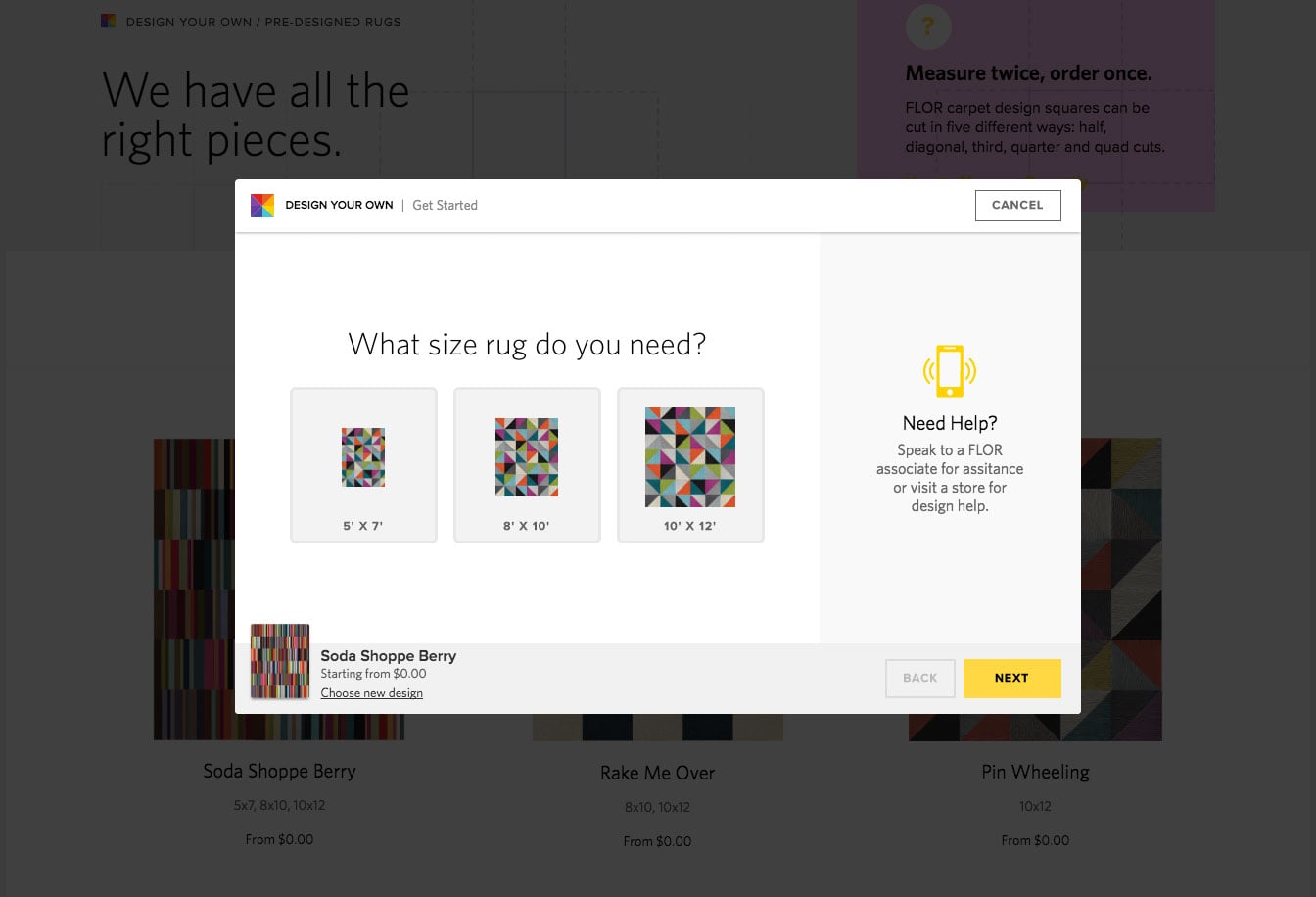
Our pre-designed rugs come in common sizes that you can select from. Due to the sizes of FLOR tiles, rug sizes are approximate:
- 5x7 = 4'11" x 6'7" / 12 tiles
- 8x10 = 8'2" x 9'10" / 30 tiles
- 10x12 = 9'10" x 11'6" / 42 tiles
You can always increase or decrease the size of your rug by full-tile increments once in the application. Or if you are looking for a specific size, please call us at 1-866-952-4093 and one of our designers will be happy to help you.
3) Editing Your Pre-Designed Rug
Once your rug has loaded in the application, you can change colors, styles or even edit the design of the rug.
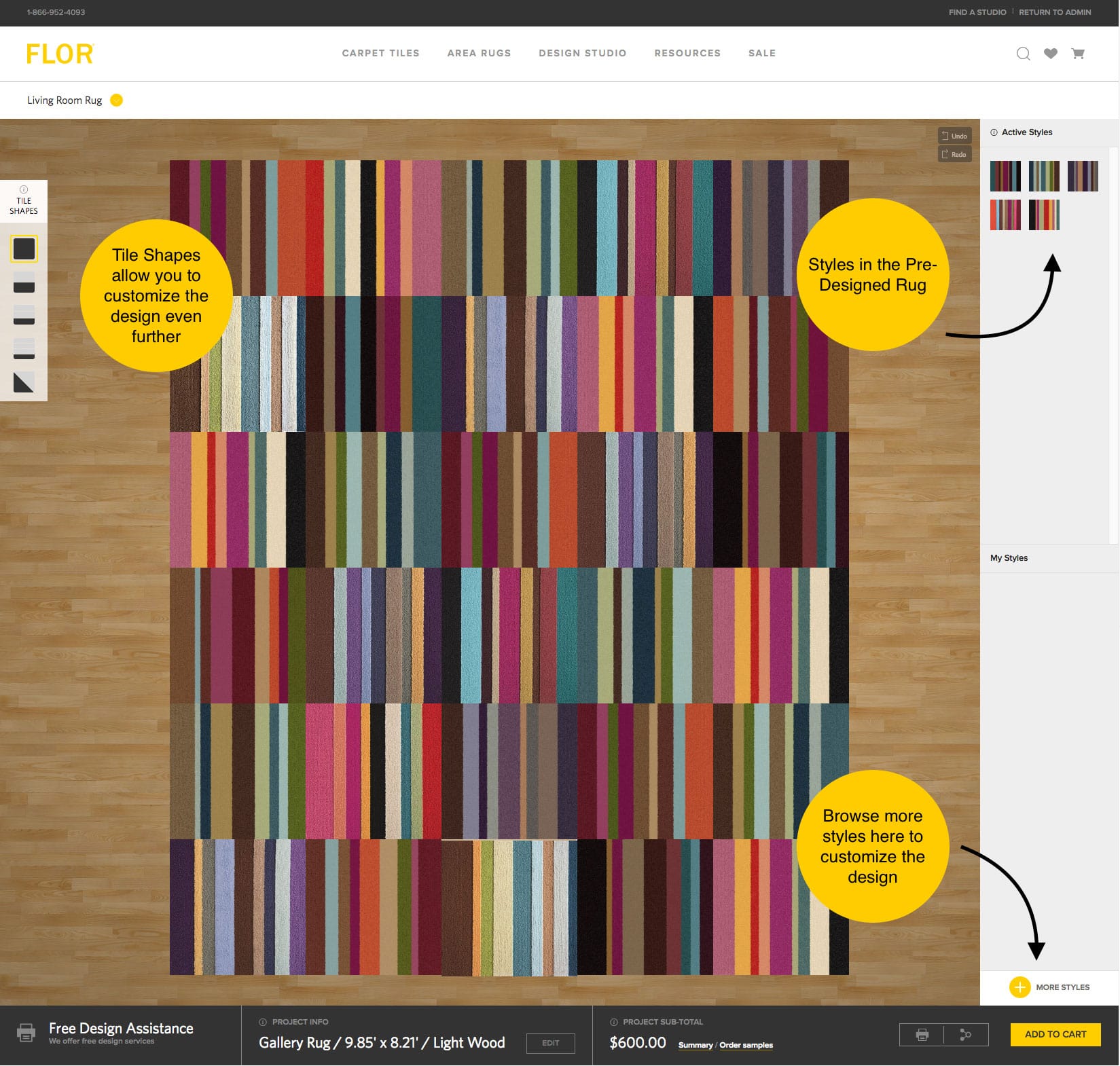
The styles that are already in the rug appear in the Active Styles panel. If you change the styles of the rug, the styles that appear here will update with your changes.
Explore other styles and colors by clicking on “More Styles”. Browse through FLOR styles and colors and add as many as you want to your palette.
Styles you add will be added to the My Styles panel. As you change the styles in the rug design they will be included in the Active Styles panel.
To change a style in the rug design, select the tile you want to change and then select a style in your palette. It’s that easy.
