Exclusions Apply
*Offer valid through December 28, 2025 at 11:59 PM ET on FLOR tiles and Signature Rugs when you apply code BCMA2025 in the shopping cart. Offer cannot be combined with other offers or applied to a previous purchase. Offer applies to the order total before shipping and taxes. Shipping charges are based on item price before discount is applied. Offer excludes outlet items, samples, gift cards, accessories, and services. Prices shown in USD. For Canadian shipments, all taxes, duties, and brokerage fees may apply. Offer valid when shopping at FLOR.com or by calling 866.952.4093.
All of our current styles are available in the application. You can browse styles by color, pattern or style and add them to your style palette to use in the your rug design.
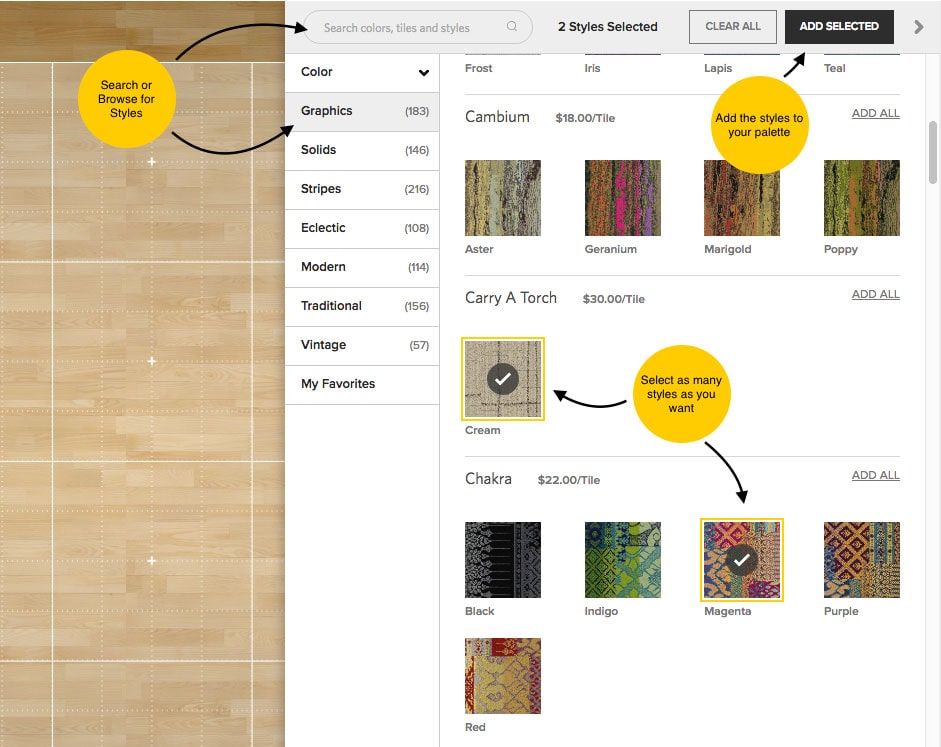
Style Palette
Styles that you select are added to the My Styles panel. You can add as many styles to My Styles as you want.
Styles that are in your rug design are displayed in the Active Styles panel.
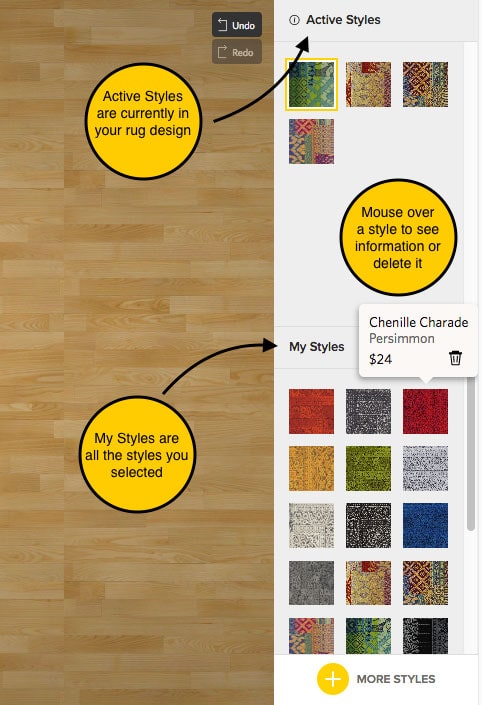
To view information on the styles in your palette, mouse over the style. You will see a small tool-tip showing you the style name, color and price.
To delete a style from the palette, hover over the style and click the delete icon that appears. Please note, if you delete a style from the Active Styles panel, it will also be deleted from your rug design.
